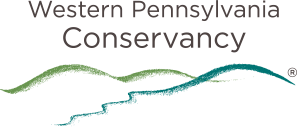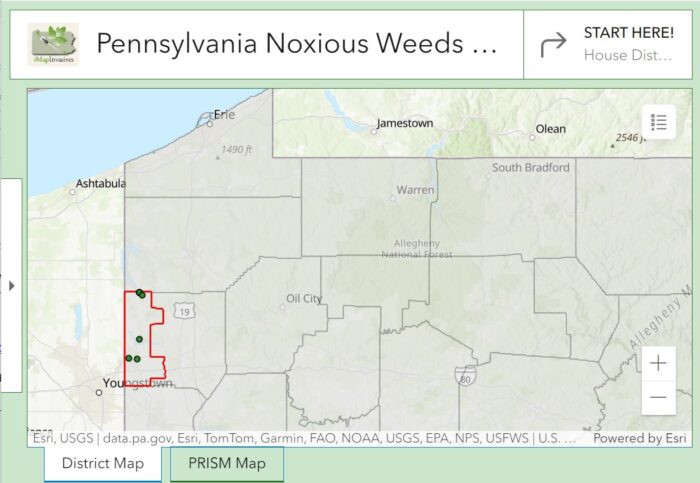The Western Pennsylvania Conservancy and Pennsylvania Natural Heritage Program have created an ArcGIS dashboard titled “Pennsylvania Noxious Weeds by Legislative District.” Using data sourced from iMapInvasives, this online informational dashboard tool is made for legislators and their staffs, as well as other community members with an interest in invasive species, to see which noxious weeds are present in each of Pennsylvania’s House and Senate districts.
Noxious weeds and other invasive species have detrimental impacts to important Pennsylvania industries, human and animal health, and the environment. The PA Noxious Weeds by Legislative District dashboard helps promote and illustrate the need for a Partnerships for Regional Invasive Species Management (PRISM) program in Pennsylvania, a widely supported solution to the problem of managing invasive species throughout the Commonwealth. Among other benefits, a PRISM program would help make it easier to monitor, manage and eradicate invasive species, develop early detection and rapid response capacity, and provide education and outreach. Additional highlights of the legislative dashboard include:
- Eye-catching maps showing species locations and statewide distributions
- News media related to noxious weeds from various regions of the Commonwealth
- Photos and videos that demonstrate invasive species impacts to the economy, environment and human health
Click Below to Access The Legislative Dashboard
Instructions For How to Use The Legislative Dashboard
Step 1. Click the box in the upper right corner of the dashboard. Select a House or Senate district by scrolling or typing a legislator’s name or district number. Please note: Use the Pennsylvania General Assembly online tool if you do not know your state representative or senator, or which district you live in.
After making a selection, you will see:
- An indicator showing the number of noxious weeds within your chosen district
- A map of your chosen district showing noxious weed presence points
- Please note: On the map, zoom in and out to view your region.
- A selection of news media about invasive species pertinent to your region
- A list of noxious weeds present in your chosen district and the number of relevant occurrences in iMapInvasives
Step 2. Click on a species in the Noxious Weed list that you want to learn more about. After making a selection, you will see:
- A species impact and identification photo, as well as the option to view an impact video in a separate tab
- A list of primary impacts caused by the selected species
- A county distribution map of the selected species
Be Part of The Solution
Garden with Native Plants and Better Practices
Learn to identify the invasive plants in your garden and favorite outdoor spaces and what to do about them. The easiest thing any homeowner can do is replace invasive plants in your yard with native ones. Other natural gardening practices, such as starting a pollinator garden or planting a variety of native trees and shrubs, can also restore your outdoor space into habitat.
Use PA iMapInvasives to Report Sightings of Invasive Plants
Report invasive plants that escaped to natural environments to Pennsylvania iMapInvasives, a centralized reporting system. Be on the watch for early detection and high priority invasive plants, and learn what species are considered early detection and high priority by checking out the PA iMapInvasives website. By reporting your observations of invasive species to iMapInvasives, you are helping natural resource professionals and others understand their whereabouts in the state. This crucial information allows professionals to effectively prioritize future invasive species surveys and management efforts. PA IMapInvasives in managed by the Pennsylvania Natural Heritage Program at the Western Pennsylvania Conservancy.
Connect With Our Experts
Please direct any questions or comments regarding this dashboard to Amy Jewitt, the PNHP invasive species coordinator at the Western Pennsylvania Conservancy.